Issues with using scanf() to scan characters in loops in C
I've been a member of the question and answer site Stack Overflow for nearly a year now and there is one question that's always asked by beginners in C language regarding scanning characters in a loop. Generally they would have a program like this:
and the question is why does the loop run only once even though they have entered input as `y` when prompted the message `want again?` while running the executable file. If you've done a fair bit of coding you might also have encountered such a problem.
Now what might be the problem?
Well if you recall while entering `y` as input, you didn't just press the `y` key but you also pressed the `enter` key. Now since `enter` key corresponds to the newline character i.e, `\n` in ASCII table, in the second iteration, it's consumed by the `scanf()` and so the program exits out of the loop as the condition ` again == 'y' ` is false because now, `again` equals to `\n` (newline character).
Here's a small program to prove that the `\n` character is scanned in the second iteration
Here in this program we are scanning a character and then before going to next iteration we are printing the iteration number and consumed character ASCII value by using the casting operation `(data-type)` on the character `again`. The output of above program is
Why provide the space before format specifier?
By giving a space, the compiler consumes the newline character and other white spaces such as '\n', '\0', '\t' and ' ' from the previous `scanf()` statement.
#include "stdlio.h"
int main(void)
{
char again = 'y'; //declaration and initialisation of a `char` variable
//declarations of other variables...
//program....
//THE LOOP
while (again == 'y')
{
//looping statement.....
printf("want again? y/n : ");
//THE PROBLEM
scanf("%c", &again); //scanning the character
}
//rest of the program....
return 0;
}
and the question is why does the loop run only once even though they have entered input as `y` when prompted the message `want again?` while running the executable file. If you've done a fair bit of coding you might also have encountered such a problem.
Now what might be the problem?
Well if you recall while entering `y` as input, you didn't just press the `y` key but you also pressed the `enter` key. Now since `enter` key corresponds to the newline character i.e, `\n` in ASCII table, in the second iteration, it's consumed by the `scanf()` and so the program exits out of the loop as the condition ` again == 'y' ` is false because now, `again` equals to `\n` (newline character).
Here's a small program to prove that the `\n` character is scanned in the second iteration
#include "stdio.h"
#include "conio.h"
int main(void)
{
int index = 1; //to know the iteration number of the loop
char again = 'y'; //to store the character scanned
//other variables...
//TEST LOOP
for (; again == 'y'; index++)
{
//scanning the character
scanf("%c", &again);
//printing consumed character and it's corresponding ASCII value
printf("iteration number : %d || scanned character ASCII value : %d\n", index, (int)again);
}
printf("press any key to exit: ");
getch(); //scan a character before exiting the program
return 0;
}
Here in this program we are scanning a character and then before going to next iteration we are printing the iteration number and consumed character ASCII value by using the casting operation `(data-type)` on the character `again`. The output of above program is
This output would surely drive my point home. If you look at the ASCII values of scanned characters they are `121` and `10` respectively. If you look up the ASCII table (click here to see), the values of `newline` character is 10 and `y` is `121`. So I hope now you might understand why the loop is exited.
How to overcome the problem?
The solution to the problem is quite simple, just provide a space before the format specifier in `scanf`statement this way:
scanf(" %c", &again);
Why provide the space before format specifier?
By giving a space, the compiler consumes the newline character and other white spaces such as '\n', '\0', '\t' and ' ' from the previous `scanf()` statement.
Now after providing the space in `scanf()` statement the output of the above program would be something like this:
I hope this gives a clear understanding about one of the most encountered beginner problem in C language.



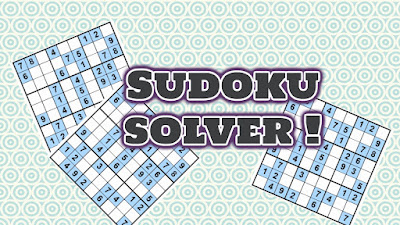

Comments
Post a Comment